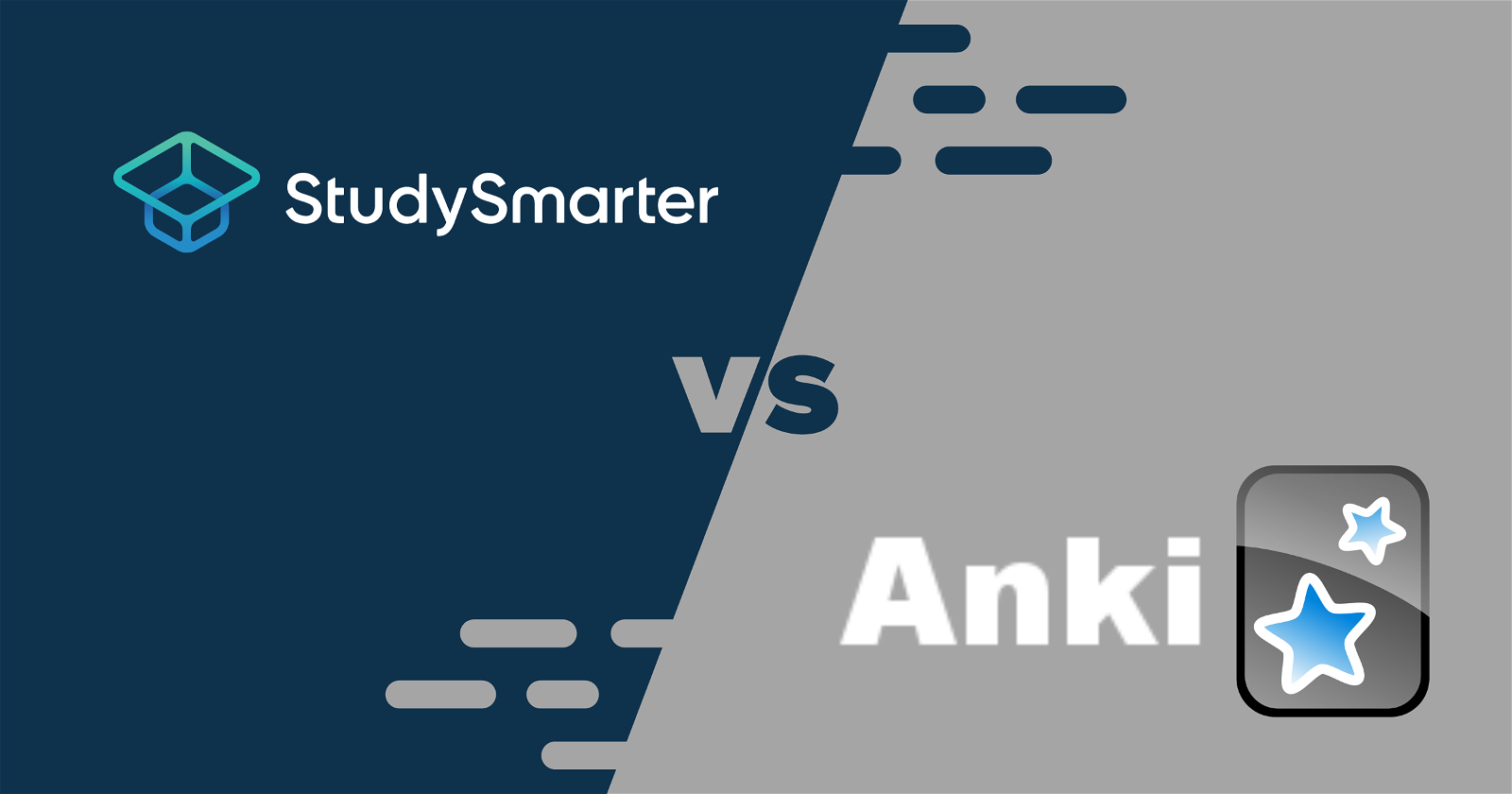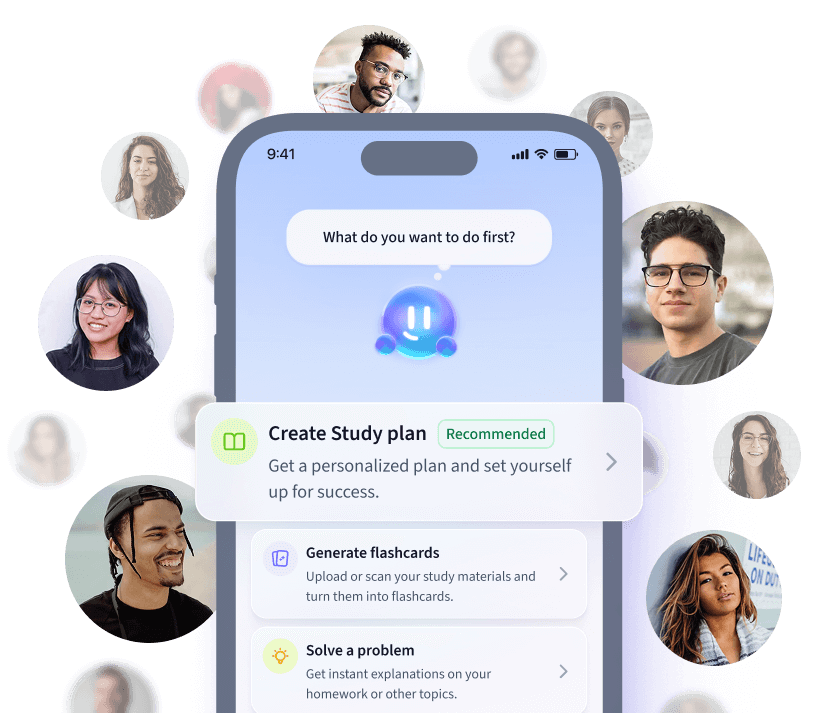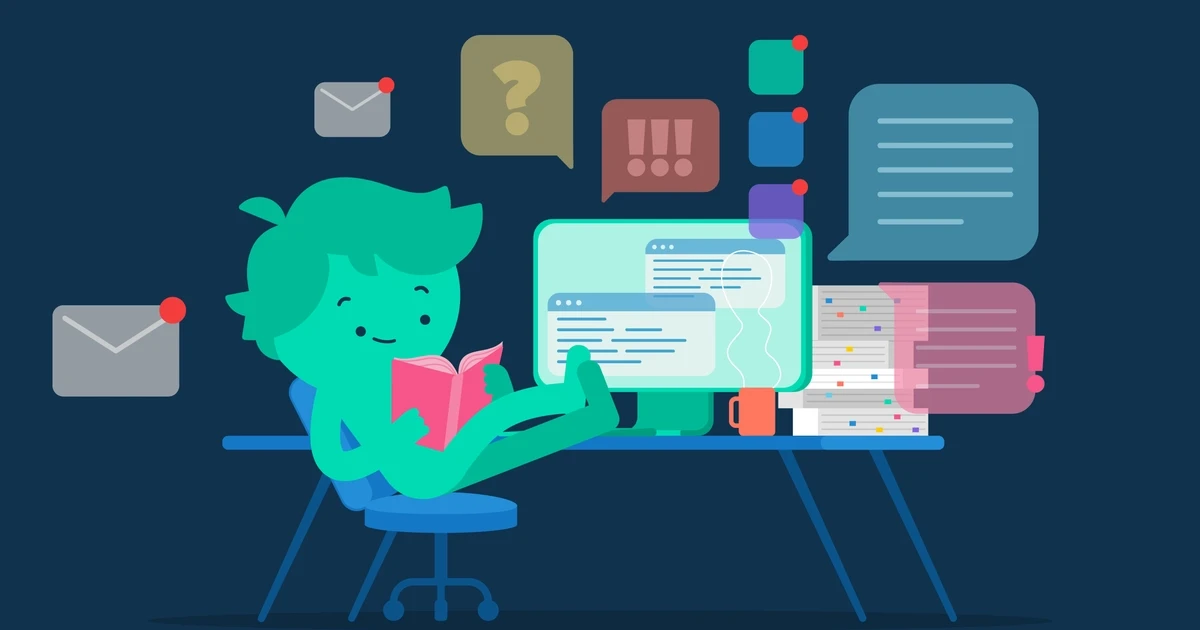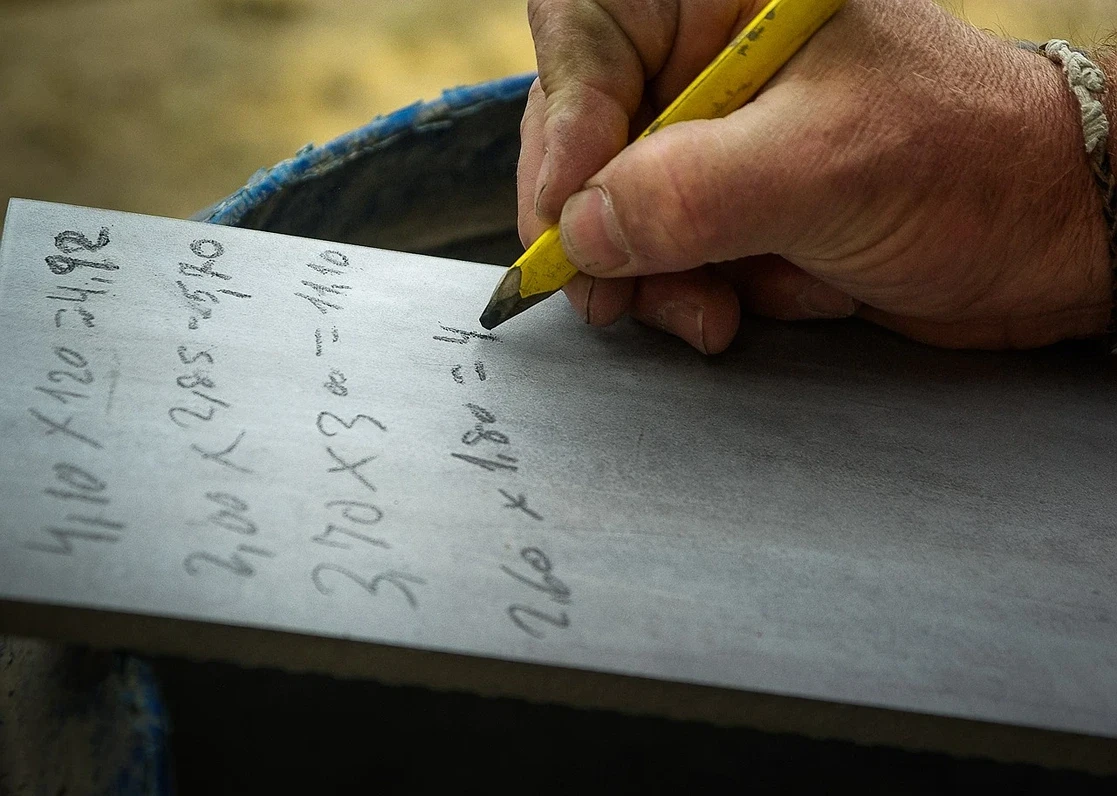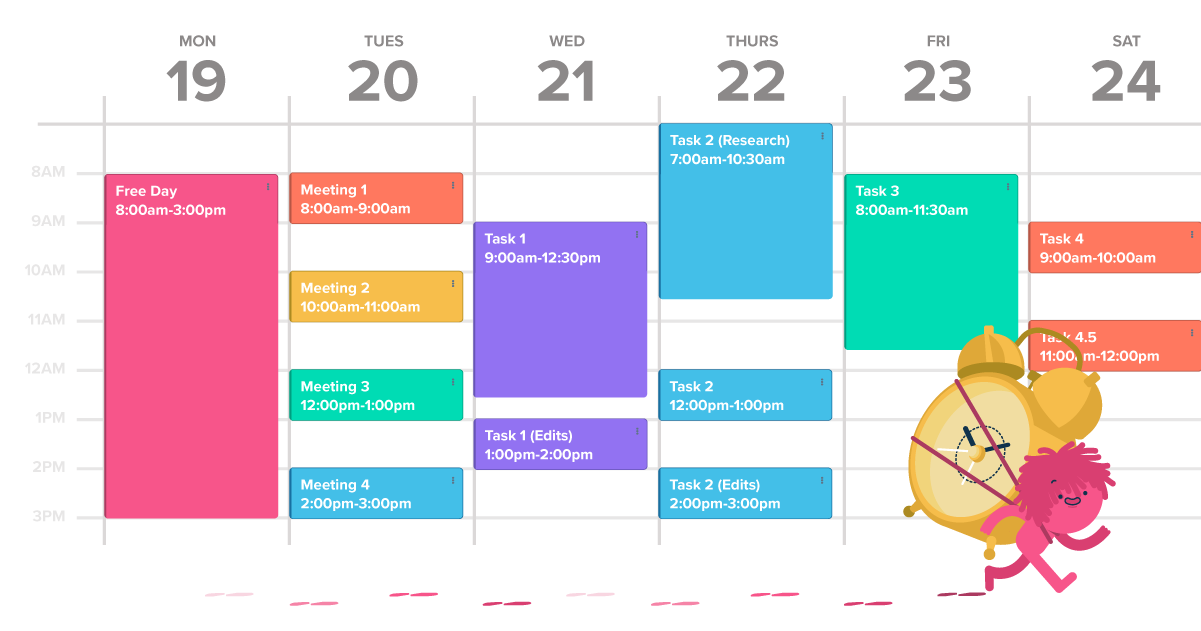What is the Anki App?
The Anki App, a powerful and intelligent flashcard program is a great way to can learn and memorize concepts. It makes use of active recall testing and spaced repetition to ensure the most efficient absorption of information. Developed in 2006, The Anki App is a multifaceted digital tool that helps you learn and remember things more effectively by utilizing the science of learning.
The design of the app is simple but its learning algorithm plans your study path smartly. This ensures you spend more time on areas you struggle with and less on what you master easily. This is done by tracking your progress on each card and adjusting the study plan based on your performance. Additionally, the app allows you to mould it according to your personal study habits and needs.
Primary Functions of the Anki Flashcards App
Let’s take a deep dive into the core features that make the Anki App a fantastic learning tool:
1. Active Recall Testing: This function boosts your memory capabilities.
2. Spaced Repetition: It optimizes learning and memorization by exposing you to information at increasing intervals over time.
3. Text-to-Speech (TTS) integration: The app supports TTS in multiple languages, helping you with your pronunciation and understanding of language learning.
4. Customizable Cards: You can design your cards with texts, images, audio, LaTeX for scientific notations, and more.
Wouldn’t it be great if you could also keep track and analyze your learning progress? Well, the Anki App even provides detailed statistics about your review performance and card ease which can be very insightful in understanding your learning curve.
Analyzing Anki App Reviews
Understanding how the features of the Anki App work even at an in-depth level is crucial to optimizing your learning. The app’s capabilities surpass merely delivering flashcards for you to review. Let’s delve into the user experiences users have shared, and get an understanding of the cost of this powerful tool.
- Users are fond of the customizability and versatility of this app. They find it particularly helpful for remembering vast amounts of data whether it is language learning or medical studies.
- The option to add images and audio files to the flashcards makes learning more dynamic and effective.
- Another user-favorite feature is Anki’s intelligent algorithm. It scores high for its deft handling of spacing the repetitions based on your performance on the cards. Users have reported noticeable improvement in their recall power and learning speed thanks to the systematic review plan it creates.
- A few users have pointed out the somewhat steep learning curve to fully utilize Anki’s robust customization options. Hence, beginners may need to dedicate some time to navigating through the settings and options to harness the full potential of the tool.
No review is complete without discussing the synchronization feature. It has a solid role in allowing cross-platform studying. Whether you are on your desktop, tablet, or phone, your progress is consistently tracked, without any loss of data. This flexibility is often appreciated by students who prefer studying on the go.
How Much Does Anki App Cost?
The Anki App is free on Windows, Linux, and MacOS. Even the web version of the app is completely free to use on any platform. So, if you’re a student who mostly uses an Android phone or PC for studying, you can have the whole Anki database and features, without any cost!
StudySmarter: The Free Flashcard App Alternative
Unlike the Anki app, the StudySmarter app (web and mobile) is COMPLETELY free! There’s no monthly plans like what the Anki app offers– all of our explanations, study sets, flashcards, study plan, note-taking tool, and textbook solutions are all free. Sounds wonderful, right? You just need to create your account, tell us a bit about you so that we can create a tailored study plan for you, and voila – you’ll officially be a smarter student 🤓.
Check out our posts dedicated to our app and how it works, so we won’t repeat ourselves!
The absolute best thing about discovering StudySmarter is that it has a ton of more features and learning materials than Anki! Check them out below!
User Experience
Overall, we would say we have a much better user interface and user experience, and our mobile app offers a lot more than the Anki app. Our blue and green colour theme (if we base this on the psychology of colours) is also meant to be calming and relaxing, which is what you need when you’re stressed with your studies. Navigating the web and mobile apps is much easier than The Anki app as their subject list can seem endless and hard to find what you need for your learning needs. With StudySmarter, you can also access and create your own study sets so you’ll have everything stored in one place (notes, summaries, explanations, and flashcards).
StudySmarter’s Flashcards
Our flashcards feature is something we’re really proud of. With our flashcards (you can browse millions created by other students or create your own), you can assess how confident you are with each one, and we’ll always show you the most relevant flashcards based on your answers to help you learn more effectively. Plus, if you want to create your own flashcards, you’ll have a lot more creative freedom – we have tons of formatting tools, including the ability to draw freehand, change the background colour, and insert equations. You can also import flashcards you may have elsewhere (such as with Quizlet), and you can add hints to your flashcards, too!
Finally, StudySmarter’s flashcard feature also offers spaced repetition to help with your memory retention and optimise how and what you learn! Amazing!
StudySmarter’s Subjects
StudySmarter currently offers StudySmarter Original Study Sets (which come with explanations, FAQs, and flashcards) on the following topics:
- Biology
- Business Studies
- Chemistry
- Combined Science
- Computer Science
- Economics
- English Language
- English Literature
- Geography
- History
- Law
- Math
- Physics
- Politics
- Psychology
- Social Studies
School Level
StudySmarter focuses on high school and college-level subjects, including the A-Level, AP, and University curricula. Also, students can share their own content on our platform, so if you search for your university in the app, you’ll find content specific to your courses and university!
Test Prep
Languages
StudySmarter vs Anki App: Comparison
As we delve into an in-depth comparison between Anki App and StudySmarter, it’s interesting to note that both tools share a similar goal – to amplify the efficiency and effectiveness of your learning process. Here’s a comparison of their features:
1. Flashcards Creation: Both Anki App and StudySmarter allow the creation and customization of flashcards for studying. However, unique to StudySmarter is the “Generate Flashcards with AI” feature- a tool that automatically creates flashcards for you based on your class notes, topic keywords, or whatever you type in!
2. Collaborative Learning: While you can share your card decks with others on Anki, StudySmother takes collaboration a step further. The platform allows you to collaboratively create flashcards and learning plans with other users, enhancing social learning aspect.
3. Note-making: Anki App primarily operates on the flashcards system, but StudySmarter extends beyond that with its integrated note-taking platform. It assists you in creating organized and structured class notes that can further be converted into flashcards.
4. Performance Tracking: While both platforms provide feedback on your learning progress, StudySmarter’s visualization is a bit more user-friendly with its progress bars and pie charts illustrating your study stats.
5. User Interface: StudySmarter places a high emphasis on being user-friendly and uncomplicated. This appeals to users who may find Anki’s user interface a bit complex to navigate initially.
6. Study Planner: Unique to StudySmarter, this function helps you create a study schedule based on the exam date and the amount of material to be covered. It automatically updates as you progress through the material.
It is noteworthy to mention that both platforms use spaced repetition to help you memorize more effectively and efficiently. This technique, backed by cognitive science, helps you to focus more on new or difficult materials while reviewing the topics you have mastered less frequently.
Table Comparison of using StudySmarter Over Anki App
Here is a table that compares StudySmarter’s features over the Anki App’s.
| Feature | Anki App | StudySmarter |
|---|---|---|
| Flashcards | ✅ | ✅ |
| Exams | ❌ | ✅ |
| Textbook Solutions | ❌ | ✅ |
| AI | ❌ | ✅ |
| StudyPlan | ❌ | ✅ |
| Videos | ❌ | ❌ |
Advantages of Using StudySmarter Over the Anki App
While the choice of platform remains largely dependent on personal preferences and study requirements, StudySmarter does offer certain advantages over Anki. Here are some key benefits:
– Ease of Use: Users appreciate StudySmarter for its simple and intuitive interface. While some might find Anki’s customization flexibility a bit daunting at first, StudySmarter emphasizes simplicity and ease of use, making it a great choice for beginners.
– Integrated Note-taking: StudySmarter isn’t just about flashcards; it provides a platform where you can make notes for your classes and automatically convert important points into flashcards. Anki is not available for note-taking.
– Social Learning: If you’re a fan of collaborative learning, StudySmarter can cater to this preference better than Anki. The platform emphasizes community-based learning, where users can learn together by sharing flashcards and note-taking materials.
– Study Planner: This unique feature serves as a productivity tool, letting you schedule your study time more efficiently. With this, you can easily plan what to study and when to study based on your exam dates and the amount and difficulty of the material.
– Automated Flashcard Generation: The “Generate Flashcards with AI” feature saves you a lot of time by automatically creating flashcards based on your class notes, which Anki lacks.
StudySmarter vs Anki App: Conclusion
Remember, the ultimate goal is to optimize your learning process and choose a tool that suits your study style and requirements best. Whether it’s Anki or StudySmarter, it’s the functionality and comfort level that should guide your decision.
For instance, if you are someone with a knack for using advanced features, enjoy creating customized flashcards, and wish to have more control over your learning process, Anki App might be your go-to choice. However, if you are a beginner in using study tools and highly value simplicity and ease-of-use, you might lean towards StudySmarter.
Moreover, while both apps are free to sign up and offer free learning material, StudySmarter just offers numerous features that go alongside your flashcards prep. Our expert-verified explanations, textbook solutions, and study plans make StudySmarter definitely a great option! We’ve got everything you need to succeed, neatly packed into a powerful app.
Frequently Asked Questions (F.A.Qs)
Anki App is a cross-platform mobile and desktop flashcard app. It is designed to make memorizing things easy, using an intelligent spaced-repetition system to help you remember and track your learning progress. The app allows you to create your own flashcards, loaded with multimedia, and also offers a vast selection of community-created decks. It is used widely by language learners, medical students, and others who need to remember large amounts of information.
AnkiApp is free to download and use on platforms like Android and Web, but there is a cost for the iOS version of the app. Besides, extra features may require payment. AnkiWeb, a service for synchronizing cards between devices, is also free.
Anki App is a flashcard app that uses spaced repetition to enhance learning and retention. You input information you'd like to remember into the app in the form of flashcards, which the app periodically presents to you. Its algorithm shows you flashcards just before you would forget them, optimizing your recall. The app also tracks your learning progress and adapts the review intervals to your performance.
StudySmarter offers more features than Anki, such as an intelligent learning algorithm that adapts to your individual learning progress, statistics that let you track your learning progress, and a marketplace where you can share and download study materials. It also offers a much more modern and intuitive user interface. Moreover, StudySmarter offers curated learning plans which Anki does not provide. It's more of an all-in-one study platform compared with Anki's flashcard-specific focus.
How we ensure our content is accurate and trustworthy?
At StudySmarter, we have created a learning platform that serves millions of students. Meet the people who work hard to deliver fact based content as well as making sure it is verified.

Gabriel Freitas is an AI Engineer with a solid experience in software development, machine learning algorithms, and generative AI, including large language models’ (LLMs) applications. Graduated in Electrical Engineering at the University of São Paulo, he is currently pursuing an MSc in Computer Engineering at the University of Campinas, specializing in machine learning topics. Gabriel has a strong background in software engineering and has worked on projects involving computer vision, embedded AI, and LLM applications.
Get to know Gabriel