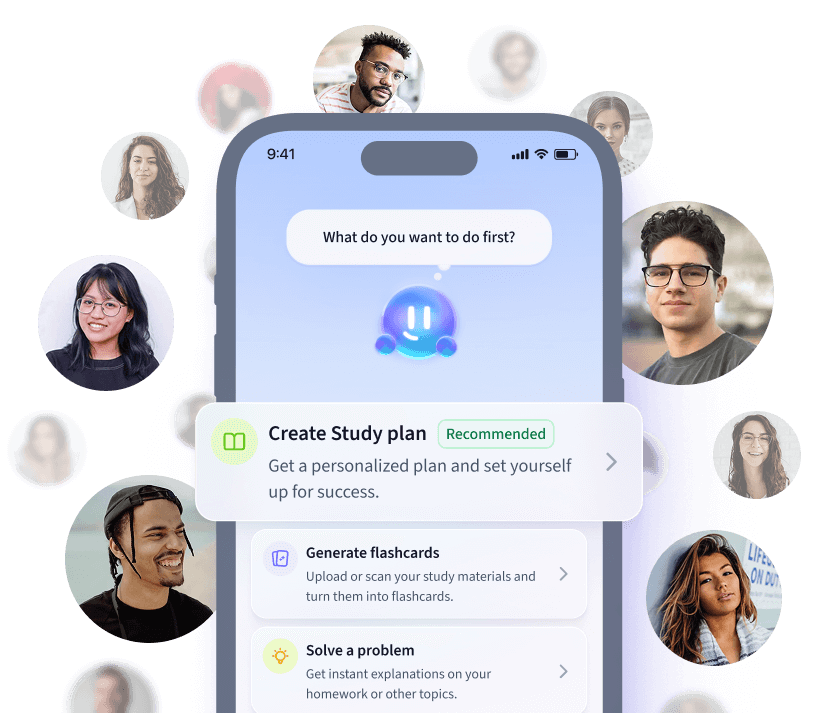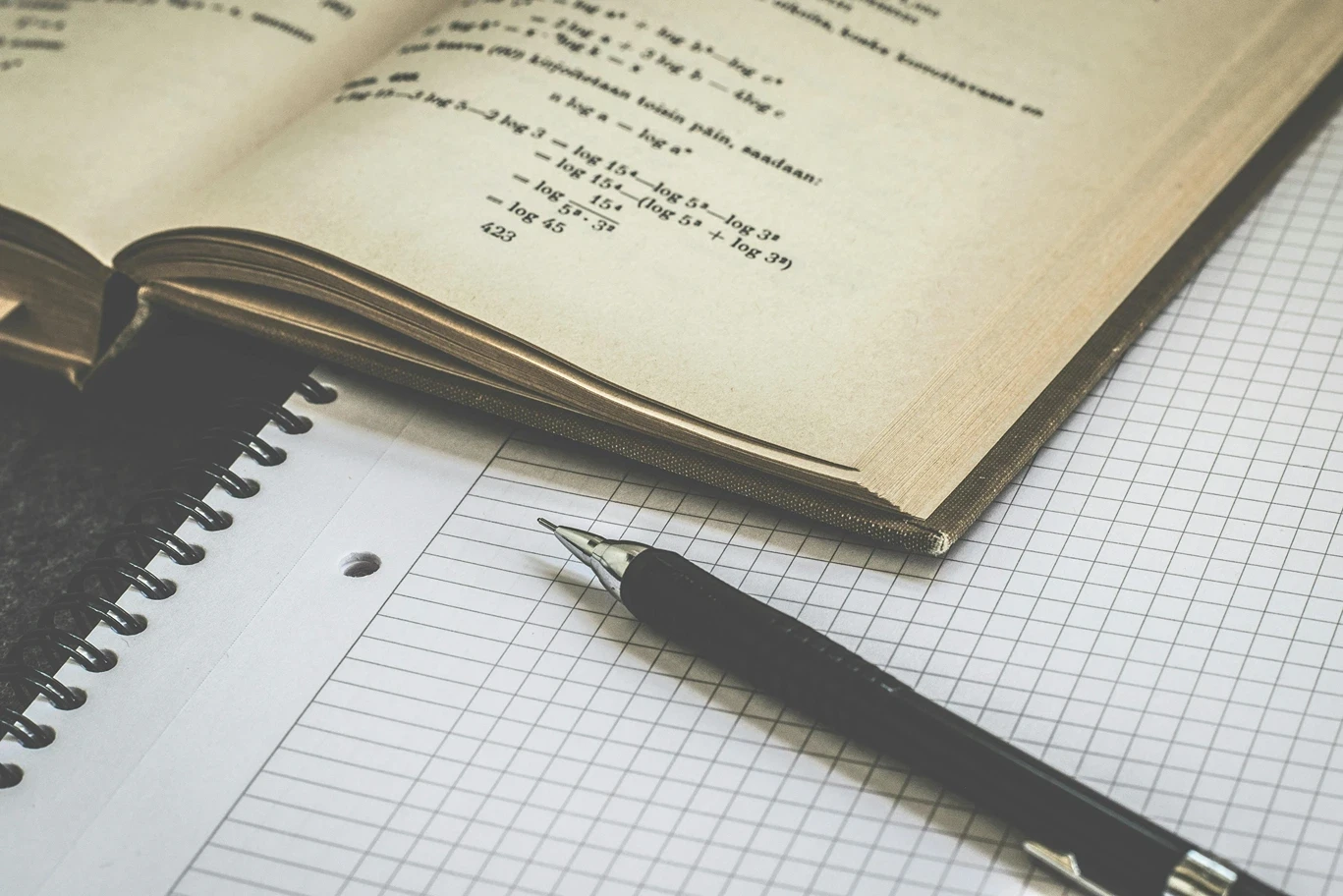What is an Offer on UCAS?
An offer on UCAS is a formal invitation from a university or college that shows they’re willing to accept you into a course. Offers may come in two primary types—conditional and unconditional. When you receive an offer, you’ll also see specific deadlines to reply, which vary depending on when you received the offer. Responding to your offers on time is essential for securing your place at the university of your choice.
What are the deadlines to reply to an offer?
The deadlines to reply to your UCAS offers depend on when you receive the last decision from your chosen universities or colleges. For the 2025 entry cycle, the key dates are:
- If you receive all decisions by 14 May 2025, you must reply to any offers by 4 June 2025.
- If you receive all decisions by 17 July 2025, you must reply to any offers by 23 July 2025.
It’s crucial to check your UCAS application for your specific reply deadline, as missing it will result in your offers being automatically declined.
Difference Between Conditional and Unconditional Offers
Understanding the difference between a conditional and an unconditional offer on UCAS is essential, as it will impact how you respond.
- Conditional Offer: This offer requires you to meet certain conditions before your place is confirmed. Conditions often include specific A-level grades, IB scores, or other academic requirements. If you don’t meet the conditions, the offer may be withdrawn.
- Unconditional Offer: This means that the university or college has offered you a place without any academic conditions. However, even if you’ve received an unconditional offer, you may still need to complete other requirements, like DBS checks for some courses or medical forms.
How to Firmly Accept an Offer on UCAS
Once you’ve reviewed your offers and chosen where you’d like to study, it’s time to respond to UCAS. Here’s how:
- Log into your UCAS Hub Account: Go to the UCAS website and log in to your UCAS Hub.
- View Your Offers: Click on “Your Choices” to view the offers from the universities you applied to.
- Select a Firm Choice: Your firm choice is your top preference—the university you plan to attend. Click “Accept as Firm” on your chosen offer to confirm it as your main option.
- Choose an Insurance Choice (Optional): You can also choose an insurance choice, which is your backup in case you don’t meet the conditions of your firm offer. To select an insurance choice, click “Accept as Insurance” on another offer.
- Confirm Your Decision: After choosing your firm and insurance options, UCAS will prompt you to confirm your choices. Make sure you’re certain before you confirm, as reversing this decision is complex and may impact your university admissions.
After confirming your firm choice, UCAS will inform the universities of your decision, finalizing your acceptance process.
How to Reject an Offer You Already Accepted on UCAS
Circumstances can change, and sometimes you may need to decline an offer you’ve already accepted. UCAS allows this, but it’s important to act carefully to avoid any issues with your admissions status.
To reject an offer you’ve previously accepted, you’ll need to:
- Contact the University or College Directly: Reach out to the admissions office of the institution you initially accepted. They can release you from your offer, which allows you to accept another offer or enter Clearing (if applicable).
- Notify UCAS: Once the university has released you, UCAS will update your account. Be aware that this action is final, so make sure you’re certain about rejecting the offer before proceeding.
How to Accept an Offer on UCAS Teacher Training
Accepting an offer for a teacher training course on UCAS follows a slightly different process:
- Log in to UCAS Teacher Training Account: This account is separate from the UCAS Undergraduate Hub. Go to the UCAS Teacher Training site and log in.
- View Offers: On the “Choices” section, you’ll see the training providers that have offered you a place.
- Choose Firmly Accepted Offer: Click on the offer you’d like to accept as your firm choice. This confirms your commitment to the training program with your chosen provider.
- Accept or Decline Other Offers: You may need to accept or decline additional offers to confirm your final decision.
Keep an eye on the deadlines specific to teacher training programs, as they differ from the general undergraduate UCAS deadlines.
By following these steps, you’ll be able to confidently accept or reject offers on UCAS. Whether it’s your undergraduate degree, teacher training, or any other program, understanding how to navigate the UCAS system ensures that you’ll make the right choice for your future. Remember to keep an eye on your deadlines and double-check your options before making a final decision.
An offer on UCAS is a university's official response to your application, indicating whether they’re offering you a place. Offers can be conditional, meaning you must meet specific entry requirements, or unconditional, meaning you’re accepted regardless of further qualifications.
For 2025, if you receive all decisions by 14 May, you must respond by 4 June; if by 17 July, you must respond by 23 July. Your unique reply deadline is listed in your UCAS application, so check carefully to avoid missing it.
To firmly accept an offer, log into your UCAS Hub account, choose "Your Choices," and click "Accept as Firm" on your preferred offer. This confirms your place at that university as your first choice.
How we ensure our content is accurate and trustworthy?
At StudySmarter, we have created a learning platform that serves millions of students. Meet the people who work hard to deliver fact based content as well as making sure it is verified.

Gabriel Freitas is an AI Engineer with a solid experience in software development, machine learning algorithms, and generative AI, including large language models’ (LLMs) applications. Graduated in Electrical Engineering at the University of São Paulo, he is currently pursuing an MSc in Computer Engineering at the University of Campinas, specializing in machine learning topics. Gabriel has a strong background in software engineering and has worked on projects involving computer vision, embedded AI, and LLM applications.
Get to know Gabriel