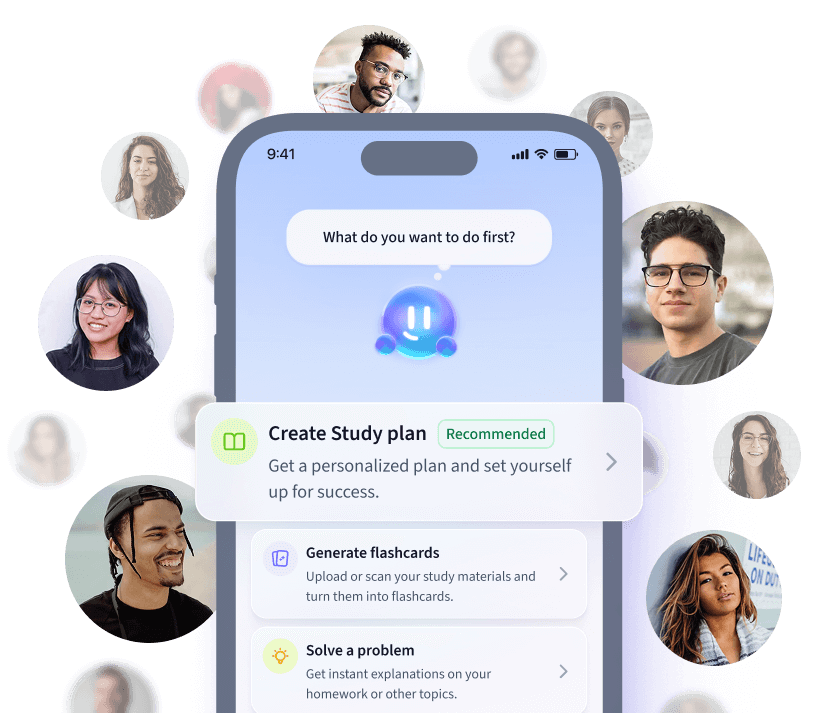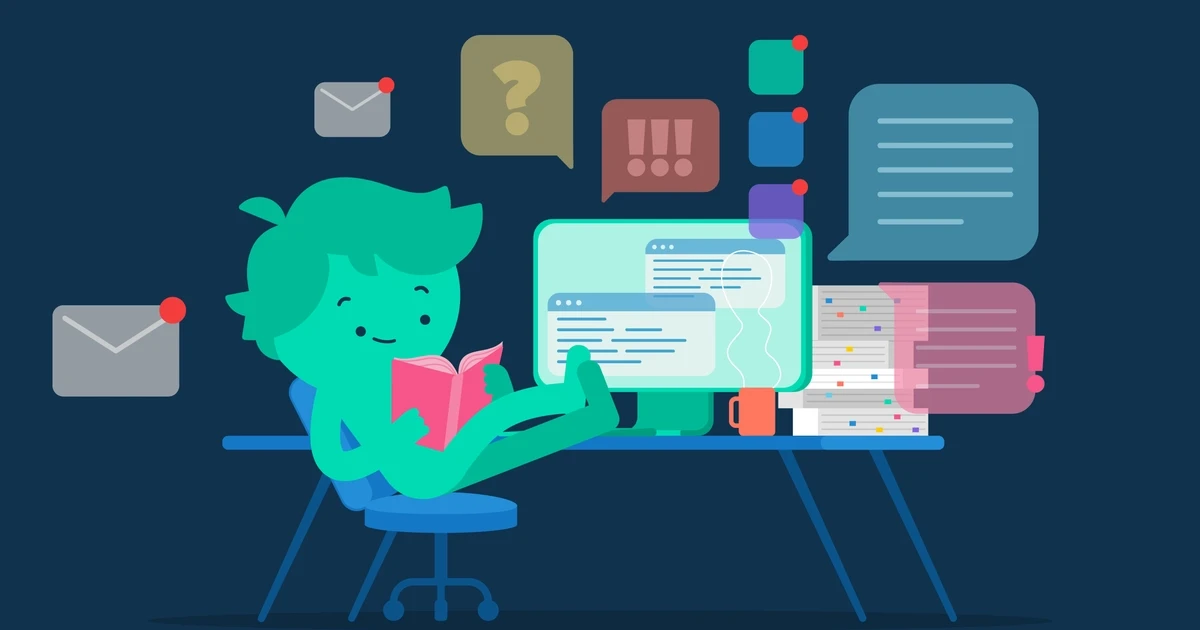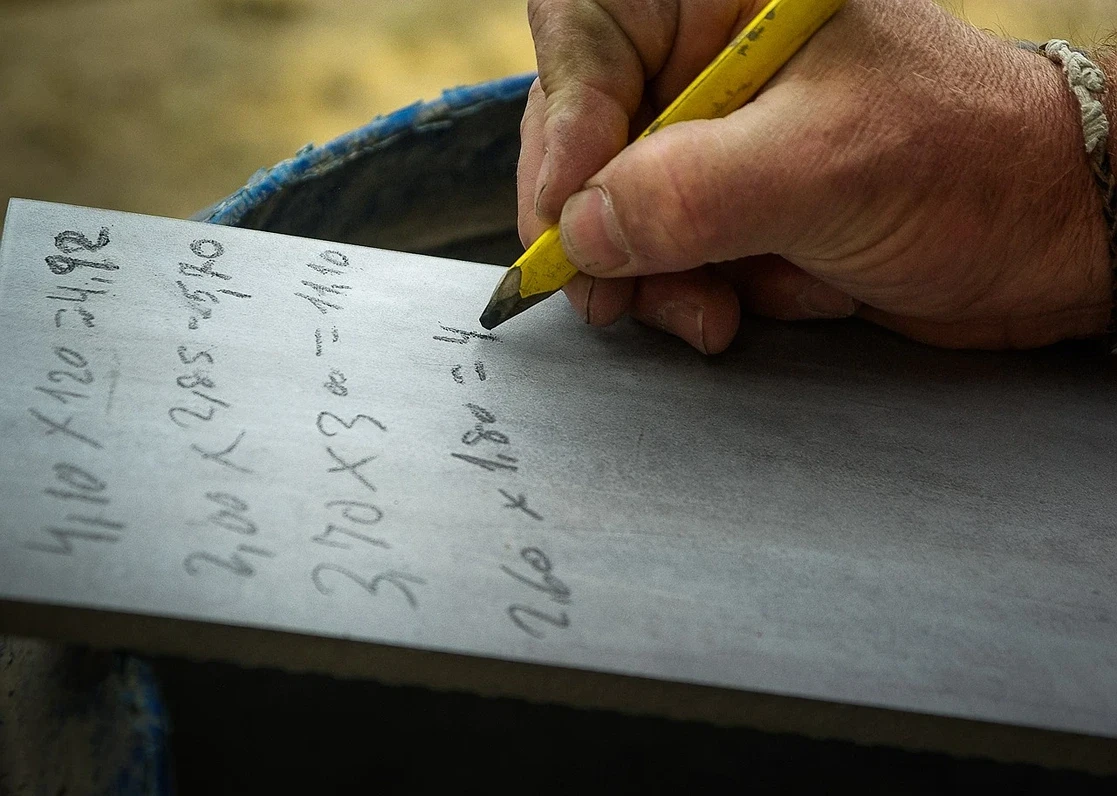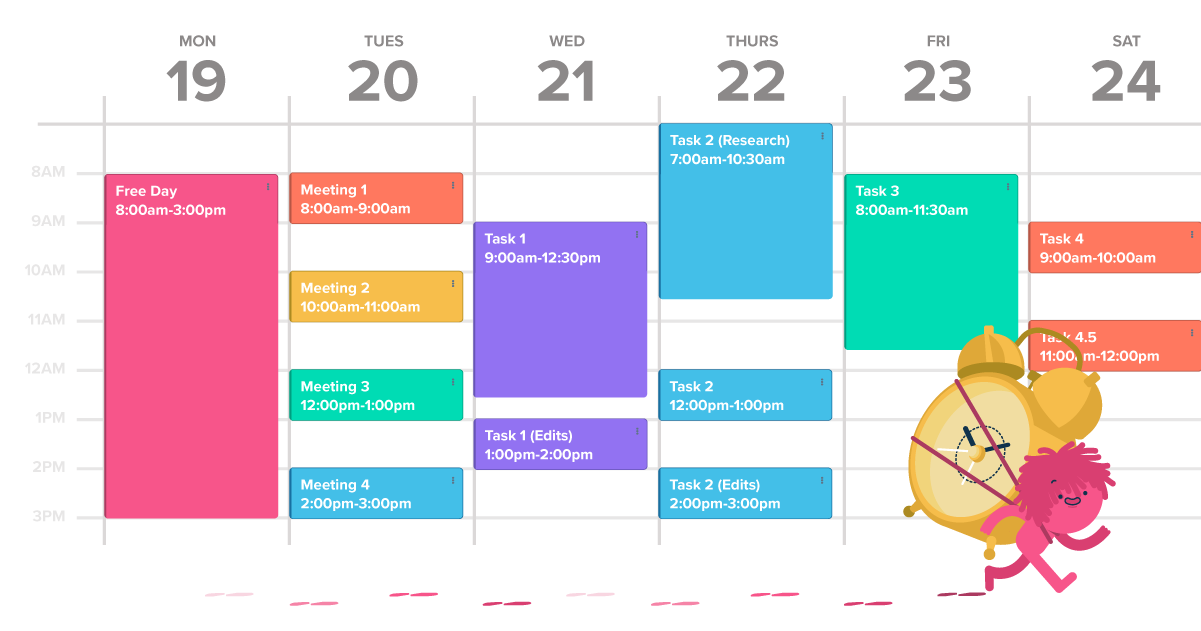Proofreading vs Editing: What’s the Difference?
Now, you might think that proofreading and editing are one in the same thing, but they aren’t. During the whole writing process, from start (draft) to finish (publication), there are numerous editing stages, with the proofreading stage coming right at the end, just before publication.
While editing focuses on more significant changes, proofreading is all about those tiny little things that are so easily overlooked (typos/punctuation/grammar/final layout).
Fun exercise (and fact): It’s almost impossible to proofread your own work because you will ALWAYS overlook something. It’s just the way it goes. By the time I’ve finished this post, I will have proofread it a few times – BUT guaranteed, there’ll still be some minor errors. See if you can find them 😉.
Editing
Big publishing houses have different people working on different stages of the editorial process, but as a student, you definitely don’t have the time (or the money!) for that. Let’s say you’ve just written your term paper. Now, this is only your FIRST draft … if you think you can hand in what you’ve written without editing and proofreading, well then, my friend, I’m here to tell you you are dreadfully mistaken.
When you do your editing, you must, at the very least, check the following:
- Your content. What needs to be rewritten and restructured, and what needs to be removed/added/shuffled around? How good is your argument? Have you backed your claims with evidence and checked your facts? Have you answered the assignment question?
- Your structure. Do you have a clear intro and conclusion? Is your intro well-structured, and does it include your thesis statement? Do your paragraphs flow, and have you made good transitions? Do you have one idea per paragraph?
- Clarity and style. Is what you’ve written clear to your reader? And have you used the appropriate style for your assignment? Consider your tone, language use (be careful of using gendered pronouns), and how your sentences are structured (too much passive voice or sentences too long?). Does what you’ve written genuinely make sense?
- Citations. Make sure your direct quotes and paraphrases have in-text citations that adhere to your specific citation style (MLA/Harvard/APA, etc.).
So, as you can see, editing is a much longer, holistic process than proofreading, and you should produce a few drafts before your assignment is ready for proofreading (also, this is why you should never leave an assignment to the last minute!).
Proofreading (+ Definition)
Once you’ve done your editing and are satisfied with how your paper reads and is structured, it’s time to proofread.
Proofreading is the final part of the whole editing process. It is all about QUALITY. (I mean, I don’t know about you, but if I visit a website riddled with grammar and spelling errors, I lose (loose 😉?) faith in the product/company fast.) This stage is about looking for those sneaky surface errors: typos, punctuation errors, grammar mistakes, misspellings, and teeny formatting issues (maybe one paragraph is written in font size 11, but the rest of the document is written in size 10). NOTE: Proofreading can get extremely detailed, and I always recommend you get someone who knows about proofreading (and who knows their English grammar and punctuation!) to check your work! Here are just some things a proofreader can pick up on:
- Are you using the Oxford comma (or not) consistently?
- Have you used numbers consistently (are all numbers from one to ten spelt out, with numbers from 11 written in numerals)?
- Is your punctuation use adhering to British or American style? (For example, in US English, commas and full stops always go inside quotation marks, which is not always the case in British English.)
- Have you used commas correctly with coordinating conjunctions?
- And what about that damned semicolon? Have you used that correctly?
These bullet points are nowhere near the tip of the proofreading iceberg – so I strongly recommend getting help with your proofreading, even if you’re a good proofreader yourself!
Here’s a quick table summarising editing and proofreading. An important bit of advice: if you’re going to edit and proofread yourself, keep the editing and proofreading processes separate!
| Editor Role | Proofreader Role |
| Begins immediately after the first draft is written. | Done towards the end, just before publication. |
| Rework of the content and layout. | Polishing of the content and layout. |
| Looks at the main issues of the writing. | Looks at the surface-level issues of the writing. |
| Focuses on clarity, consistency, readability, authenticity, and word count. | Focuses on surface-level errors, such as grammar and punctuation. |
| Requires collaboration with the author. | Requires very little collaboration with the writer. |
Fun fact: I work as a freelance editor for a publication called Science Journal for Kids. We have a team of writers who take published scientific papers and rewrite them in a kid-friendly format. As the editor, I have to check that the writing is clear, makes sense, follows our style guide, is structured well, follows our house style and tone, uses active voice, and consists of appropriate illustrations with the correct captions. So, I oversee the entire quality process, including images and layout, from start to finish. It is only once I have finished all the edits that I start proofreading (and get an extra proofreader) to ensure all is good to go before publication. So as you can see, editing is a much longer process than proofreading and requires more tasks.
Proofreading Software: Why You Shouldn’t Rely on It 100%
I will always recommend proofreading software AND an extra pair of human eyes, especially for super important assignments. Why an extra pair of human eyes? Here are three reasons:
- Proofreading software isn’t yet advanced enough to understand the nuances of language, making it sound too robotic.
- The software doesn’t know what style you’re using (Chicago, MLA, APA, etc. – each of these style guides is very specific about many things).
- Sometimes the software recommends changes that don’t make sense, which impacts readability. For example, Grammarly always recommends that I use active voice instead of passive voice, but in many instances, I need to use passive voice for flow and readability.
Take a look at these screenshots I took of Grammarly’s suggestions while editing someone’s work.
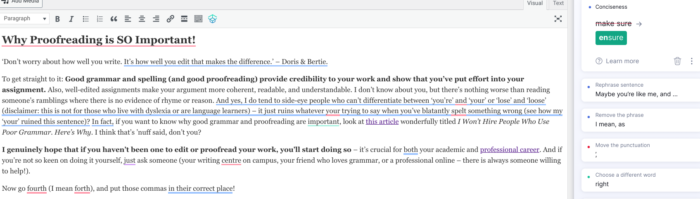
This is Grammarly checking my article. As you can see, it still has suggestions for me, which I’ve chosen to ignore. Why? Because online proofreading tools can take away from readability, making your work sound too robotic.
Free Proofreading Tools
There are some excellent online proofreading tools that I’ve worked with. Most of them have a basic free version that picks up *some* main errors, such as misspellings and common grammar and punctuation problems. However, buy premium versions if you can, as they offer way more helpful corrections. Here are my top proofreading tool recommendations:
- Grammarly. This tool is the best and is in a class of its own. It picks up on many errors, simplifies writing, and removes redundancies. And it also TEACHES you why an error is an error! I’ve got the premium version, which checks for the following: conciseness (such as changing ‘in order to’ to ‘to’), correct pronoun usage, suggestions for rephrasing, correct word choice, when to add or remove commas, choosing a better word, and correct preposition use. It also changes straight apostrophes to smart ones if you’d like. You can set it to Australian, British, Canadian, or American English (you know, those pesky -ise vs -izes and whatnot). I will ALWAYS recommend Grammarly as the best editing tool (plus, it has a plagiarism checker and readability score, too).
- Hemingway App. I mostly use Hemingway when working for Science Journal for Kids, as it’s an excellent tool to assess readability levels. I also like how it highlights where problem areas are in different colours (see screenshot below). However, you do need to be clued up enough on proofreading/editing to use this tool, as it doesn’t always tell you how to correct problem areas – that’s something you’ll have to know how to correct yourself. However, for a free tool with no hidden costs, it’s worth a shot for more simplistic writing assignments.
- LanguageTool. I’ll admit, Grammarly is waaaaayyyy better. BUT LanguageTool is still good enough if you want some basic checks and pointers. Also, it’s cheaper than Grammarly if you want more than the free version, and it supports other languages (like French, Spanish, and German), which Grammarly doesn’t.
You can also check out ProWritingAid, which seems to be a similar offering to Grammarly. And, of course, if you’re working in Google docs or MS Word, you can always use the nifty old spellchecker (but this is limited and won’t improve your writing or pick up on errors like online proofreading tools can).
PS Grammarly and LanguageTool can be added as extensions to your browsers so that they will check your work in different places. For example, Grammarly checks my emails, Slack messages, LinkedIn posts, Google docs, etc.
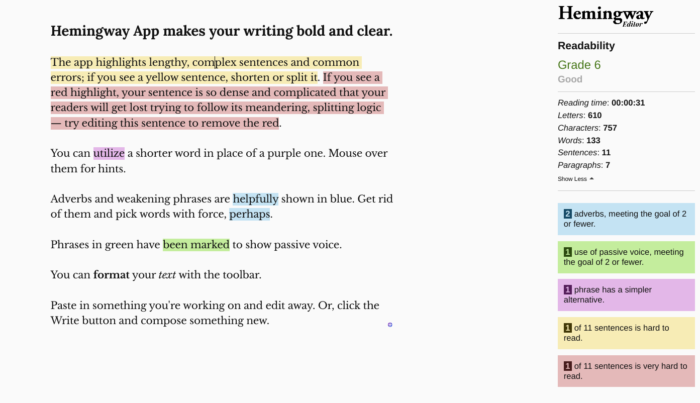
The Hemingway App is a great tool to check for readability.
How Can You Practise Proofreading?
You don’t have to be a professional proofreader to check your work – there are some handy tips and tricks you can apply to help you get the job done. However, please note that proofreading your writing is pretty much impossible! You can do most of it, yes, but having someone look at your work with fresh eyes will make a huge difference. Trust me; once you’ve read your assignment over and over again, you WILL stop noticing things. In my Master’s dissertation, I wrote ‘shoulder’ instead of ‘soldier’ in a very important part – and let me tell you, I had proofread that page at least ten times already! Also, if writing and editing aren’t your strong points (and it’s totally OK if they aren’t!), you won’t be able to pick up on any confusing parts of your work. A proofreader looking at your work for the first time will be able to see immediately where the problem areas are.
BUT before you send your work off for someone else to check (preferably someone who knows their grammar and punctuation!), here are some tips to help you proofread your work better:
- Step away from your work. Don’t go straight from writing to editing to proofreading to submit. You’re tired and it’ll be info overload. You must take a break and clear your mind before starting to polish your work.
- Print your work. Have a hard copy. Trust me when I say you will notice more errors on a hard copy than on screen (professional proofreaders do this and use a pen to mark errors using special symbols). It has been proven that reading on a screen is more difficult, and I prefer the tactile process of marking errors with my pen/highlighter. (Of course, if printing isn’t an option, you can still use all the following proofreading tips on a screen!)
- Break up your assignment/text into manageable chunks and proofread one chunk at a time.
- Proofread for only one type of mistake/error at a time (you can do this per chunk of text). In other words, if you’re checking for consistent use of the serial comma, then scan your document just for that.
- Grammarly’s blog suggests circling punctuation marks – this is good for seeing if you’ve overused exclamation marks (for example) or incorrectly used/placed a punctuation mark. For example, you might’ve forgotten to use a comma between two main clauses or placed a full stop outside quotation marks when it should be inside them. This is also good for checking that you have closed your parentheses/quotations.
- Read one line at a time using a ruler. This helps your brain focus on JUST one line and not all the text above and beneath it.
- Check that you’re being consistent with the type of English you’re using (British vs American English). I like to use ctrl+f (find) to see if I’ve used the correct British spelling – i.e. I will use ctrl +f and type in -ize. This allows me to see if I’ve spelt any words ending with -ize when I should be using -ise.
- The same applies to consistency with capitalisation. It’s easy to capitalise one word and then forget to capitalise it later. For example, are you writing ‘Rapid Eye Movement’ or ‘rapid eye movement’ throughout your doc consistently?
- If you haven’t printed out your doc, increase the size of your text. I’m sure you’ll agree with me that squinting at tiny text won’t get you anywhere. You can even change the font.
- Read your work out loud and do it slowly, especially when reading longer sentences with subclauses. Seriously, DO IT. Reading out loud when proofreading will highlight where your writing is starting to sound confusing or clunky – or where it just doesn’t make any sense at all. I ALWAYS read everything I write out loud, including my captions on Instagram. You can also use a text-to-speech reader to hear how your writing sounds. Fun fact: trained proofreaders even read syllables, not just words!
- Read your work backwards. Yup. This is a thing, too! I read my work backwards for highly important documents. This helps you pick up on missing words that your brain may have ‘automatically’ filled in (mental prediction) while you were proofreading forwards.
- Check the overall layout and format. Have you adhered to what your lecturer/teacher wants? Do you have to follow MLA or APA? Or do you have a department booklet giving guidelines on how to format your paper? For example, my assignments needed to be typed in Times New Roman font size 12, and paragraphs needed a hanging indent. Also, check headers, footers, references, etc., separately and then later as a whole.
- You can use the Hemingway app or the Gunning Fog Index to check how readable your writing is.
- Check your work with an online proofreading tool (preferably Grammarly), but DON’T rely on all the suggestions – some just don’t make sense.
- Get a proofreader/reading/writing buddy.
- Bonus tip: the more you write and proofread, the better you’ll get.
Extra tip: Keep a journal of your notorious typos/misspellings/errors. Basic spellcheck won’t pick up if you’ve spelt a word correctly but it’s the wrong word! E.g. the infamous you’re vs your or their and there. Also, be aware of your writing nuances and idiosyncracies – we all have them. I used ‘deal’ a lot in my dissertation (e.g. ‘this book deals with …’) until my supervisor pointed it out. There are way better words to use than ‘deal’.\
A Proofreading Checklist for You
Next time you do your assignment, keep this handy proofreading checklist next to you!
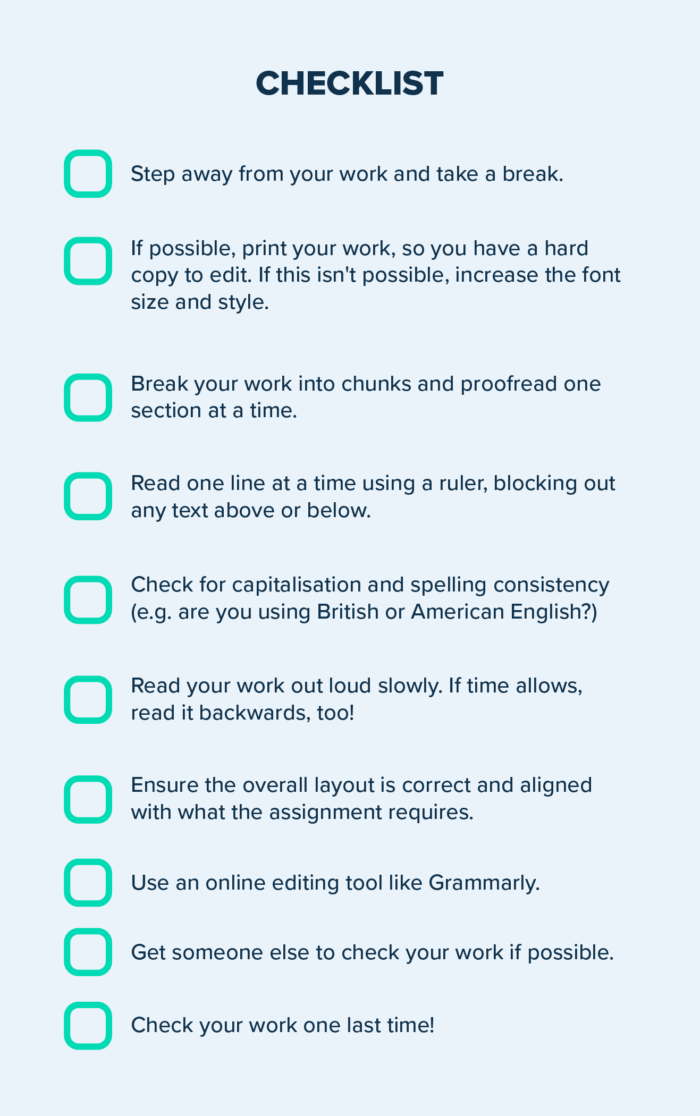
Here’s a checklist for you! However, I just noticed (at the last minute) that I’ve forgotten a punctuation mark! Can you spot it 😉? See? No matter how much you proofread your own work, you’ll always find something!
Proofreading Exercises
When you have time, I encourage you to do some online proofreading exercises or read about general grammar and spelling rules now and again. We’ll also have some new posts in our Magazine dedicated to grammar and spelling errors (if you’re learning German, you can check out one of our German Magazine’s posts.
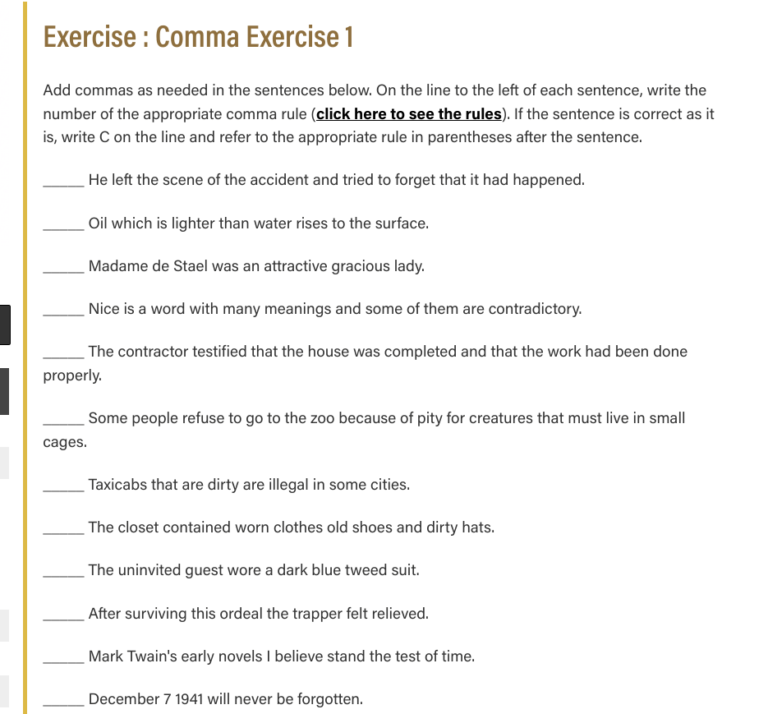
The Purdue Online Writing Lab has excellent exercises – like this one above – to help you with your proofreading.
And lastly, before I wrap up this post, here are some general proofreading/writing tips I’ve taken from Doris & Bertie (writing professionals):
- Very is very overused. Stop it and go for a powerful adjective instead.
- Be aware of your use of active and passive voice (for a term paper, use a mixture for flow and readability).
- Does every sentence you write have a purpose? Or is it just unnecessary fluff that will drive your marker mad? (And they do go mad – I once chucked a student’s plagiarised/unproofread paper in the bin and screamed.)
- Be careful of redundant phrases like ‘added bonus’ – a bonus is already added. Also, ‘in order to’ is always just to. And ‘by means of’ – that’s just ‘by’.
- A sentence over 24 words becomes hard to understand. Remember, you’re writing in English, not German (which bizarrely tends to favour sentences as long as ten paragraphs). You can check sentences that are too long with this tool.
- If you use a thesaurus, make sure you understand the word.
Why Proofreading is SO Important!
‘Don’t worry about how well you write. It’s how well you edit that makes the difference.’ – Doris & Bertie.
To get straight to it: Good grammar and spelling (and good proofreading) provide credibility to your work and show that you’ve put effort into your assignment. Also, well-edited assignments make your argument more coherent, readable, and understandable. I don’t know about you, but there’s nothing worse than reading someone’s ramblings where there is no evidence of rhyme or reason. And yes, I do tend to side-eye people who can’t differentiate between ‘you’re’ and ‘your’ or ‘lose’ and ‘loose’ (disclaimer: this is not for those who live with dyslexia or are language learners) – it just ruins whatever your trying to say when you’ve blatantly spelt something wrong (see how my ‘your’ ruined this sentence)? In fact, if you want to know why good grammar and proofreading are important, look at this article wonderfully titled I Won’t Hire People Who Use Poor Grammar. Here’s Why. I think that’s ’nuff said, don’t you?
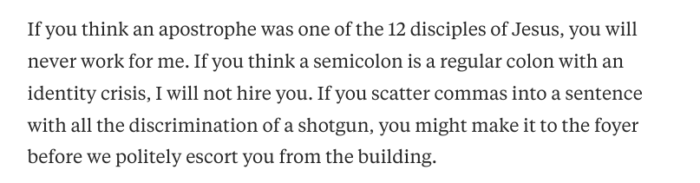
An excerpt from the article I Won’t Hire People Who Use Poor Grammar. Here’s Why.
I genuinely hope that if you haven’t been one to edit or proofread your work, you’ll start doing so – it’s crucial for both your academic and professional career. And if you’re not so keen on doing it yourself, just ask someone (your writing centre on campus, your friend who loves grammar, or a professional online – there is always someone willing to help!).
Now go fourth (I mean forth), and put those commas in their correct place!
Frequently Asked Questions (F.A.Qs)
Editing is a much longer, more in-depth process than proofreading, as it requires changes to and reworking the content and layout. Proofreading is the final stage of the editing process, done right before publication. Editing looks at the main issues of the writing, whereas proofreading, which is all about polishing the text, looks at surface-level issues, such as typos, grammar and spelling, and stylistic consistency.
Well, to become a proofreader, you first need to have a love for grammar, spelling, and reading! You can then do various online courses to get a certification (there are plenty of online courses you can complete in a short time, too). You don’t need a degree to become a proofreader, but studying anything like linguistics, journalism, publishing, or English literature and language definitely helps!
Grammarly is probably the best proofreading software for the English-speaking market. It picks up on various errors, suggests sentence structure changes, offers excellent rephrasing options, and even comes with a plagiarism checker, which is great for students. The Hemingway App is also a good option if you’re looking for how readable your text is and advice on where you can improve it.
There are tons of good proofreading courses available online. Udemy, Skillshare, and LinkedIn Learning offer excellent copyediting and proofreading micro-courses that you can complete relatively quickly. If you want to self-edit your work, you can check out How to Find & Correct Writing Errors (Udemy). To become a professional proofreader, you can check out Knowadays, Universal Class, The Publishing Training Centre (UK), The Chartered Institute of Editing and Proofreading (UK), Scribendi, and Doris & Bertie. These classes range in price.
How we ensure our content is accurate and trustworthy?
At StudySmarter, we have created a learning platform that serves millions of students. Meet the people who work hard to deliver fact based content as well as making sure it is verified.

Gabriel Freitas is an AI Engineer with a solid experience in software development, machine learning algorithms, and generative AI, including large language models’ (LLMs) applications. Graduated in Electrical Engineering at the University of São Paulo, he is currently pursuing an MSc in Computer Engineering at the University of Campinas, specializing in machine learning topics. Gabriel has a strong background in software engineering and has worked on projects involving computer vision, embedded AI, and LLM applications.
Get to know Gabriel